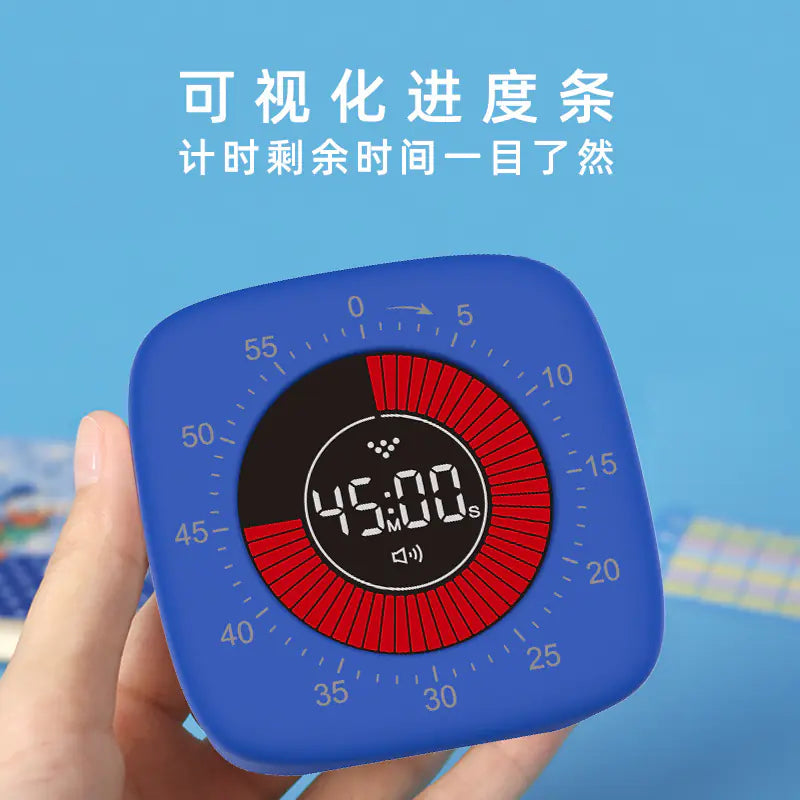Boost Focus and Independence with a Visual Timer with Silent Mode for Student Time Management
In today's fast-paced world filled with digital distractions, helping students manage their time effectively is more important than ever. Whether it's staying focused during homework, managing transitions between tasks, or keeping track of breaks, a Visual Timer with Silent Mode can be a game-changer for students of all ages.
What Is a Visual Timer?
A visual timer is a simple yet powerful tool that visually represents the passage of time. Rather than just hearing a ticking clock or setting a digital countdown, students can actually see time shrinking as they work. This makes it easier to stay focused, motivated, and in control—especially for younger students or those with learning differences like ADHD or autism.
Why Silent Mode Matters
Traditional timers often use loud ticking or disruptive alarms, which can cause anxiety or distraction—especially in classroom or shared study environments. A visual timer with Silent Mode eliminates that problem by offering:
-
A quiet visual countdown with no ticking
-
Optional gentle visual cues (like color changes)
-
Vibration or subtle lights instead of loud alarms
This silent operation ensures that students stay calm, focused, and undisturbed, whether they're working at home, in class, or in a library.
Key Benefits for Students
-
Improves Focus and Productivity
By breaking tasks into manageable time blocks, visual timers encourage concentration and reduce procrastination. -
Supports Executive Functioning
Time awareness is a key executive skill. Visual timers help students learn how long tasks actually take and plan accordingly. -
Encourages Independence
Instead of relying on adults for constant reminders, students can self-manage time and transitions, boosting their confidence. -
Ideal for Neurodiverse Learners
Students with ADHD, autism, or sensory sensitivities benefit greatly from the predictable, non-disruptive nature of silent visual timers. -
Promotes Healthy Study Habits
Perfect for techniques like the Pomodoro method, where study and break intervals are clearly defined.
How to Use It
-
Homework Time: Set a 30-minute session with a 5-minute break. The student can see time progressing and know when it's okay to rest.
-
Test Practice: Use it during mock exams to build time management skills without stress.
-
Morning Routines: Help students stay on track with getting ready for school.
-
Classroom Transitions: Teachers can use it to signal the end of an activity without disrupting the flow of the class.
Features to Look For
When choosing a visual timer with silent mode, consider:
-
Clear, colorful visual countdown
-
Adjustable time settings
-
Mute option or vibration-only alerts
-
Portable design for home and classroom use
-
Durability for daily student use
A Small Tool with Big Impact
Whether you're a parent trying to create a more structured homework routine or a teacher managing a busy classroom, a Visual Timer with Silent Mode is a valuable, low-tech solution that delivers real results. It empowers students to take control of their time, reduces stress, and supports a more focused, calm learning environment.